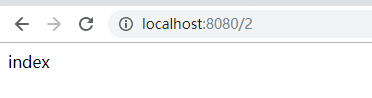SpringMvc第一节
1、概述
1.1、spring structs2的区别
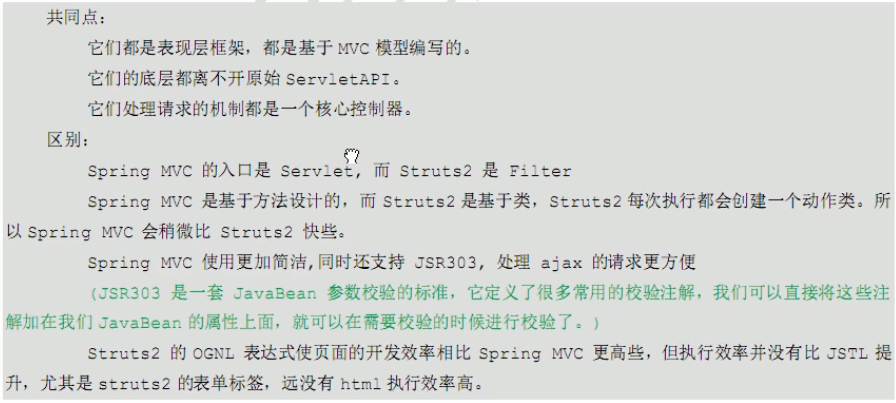
2、入门搭建:
2.1、构建maven项目,骨架选择webapp打勾
2.1.1、图解:
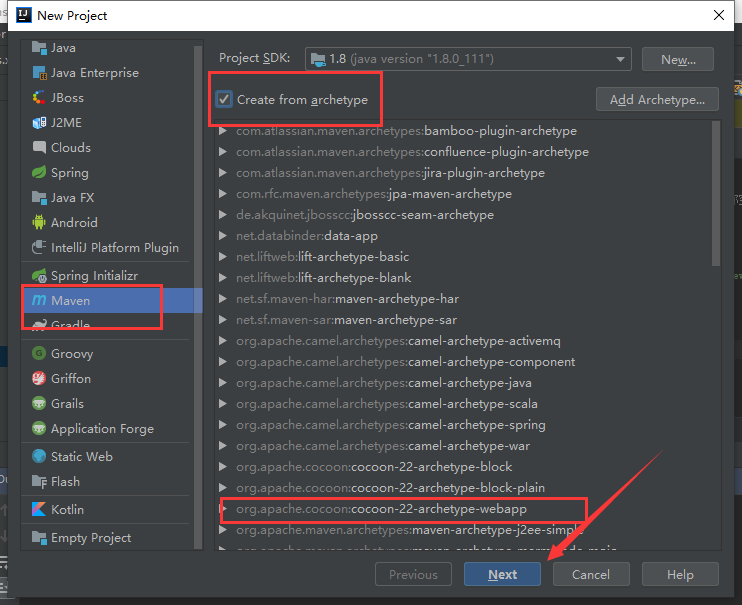
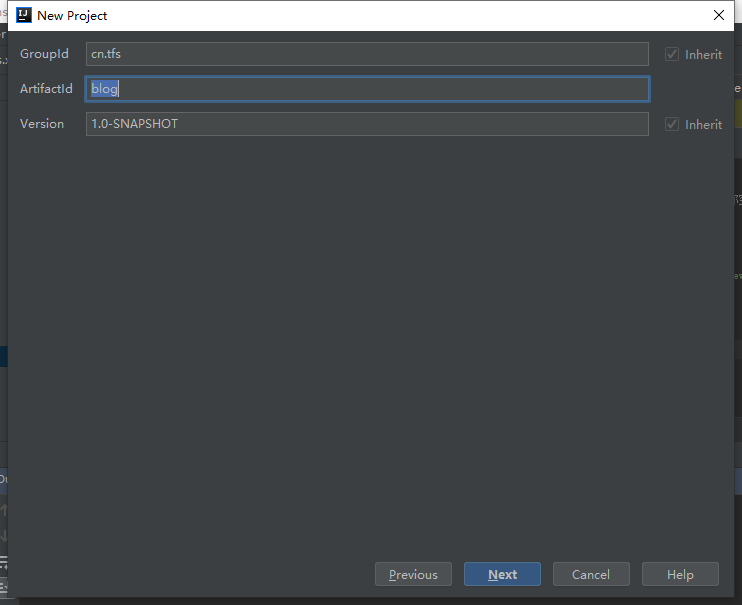
2.2、设置java源码目录和资源文件
2.2.1、图解:
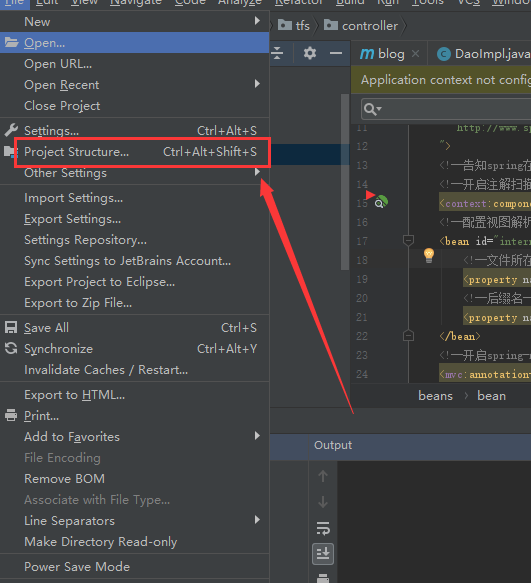
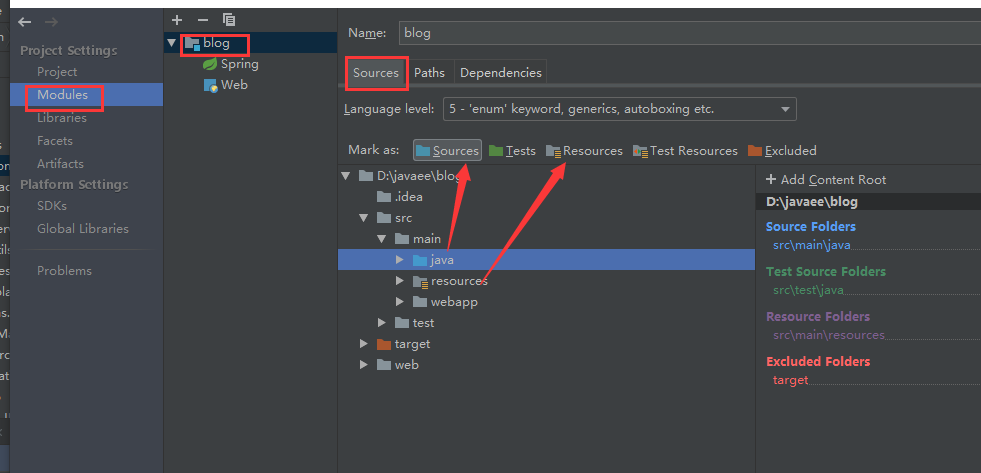
2.3、配置pom.xml
2.3.1、注意事项:
需要注意spring的版本号一致
2.3.2、源码:
<!--spring框架核心-->
<dependency>
<groupId>org.springframework</groupId>
<artifactId>spring-context</artifactId>
<version>5.0.2.RELEASE</version>
</dependency>
<!--spring web核心-->
<dependency>
<groupId>org.springframework</groupId>
<artifactId>spring-web</artifactId>
<version>5.0.2.RELEASE</version>
</dependency>
<!--spring mvc 核心-->
<dependency>
<groupId>org.springframework</groupId>
<artifactId>spring-webmvc</artifactId>
<version>5.0.2.RELEASE</version>
</dependency>
2.4、编写spring-mvc.xml配置文件:
2.4.1、图解:

2.4.2、源码:
<?xml version="1.0" encoding="UTF-8"?>
<beans xmlns="http://www.springframework.org/schema/beans"
xmlns:xsi="http://www.w3.org/2001/XMLSchema-instance"
xmlns:context="http://www.springframework.org/schema/context"
xmlns:mvc="http://www.springframework.org/schema/mvc"
xsi:schemaLocation="http://www.springframework.org/schema/beans
http://www.springframework.org/schema/beans/spring-beans.xsd
http://www.springframework.org/schema/context
http://www.springframework.org/schema/context/spring-context.xsd
http://www.springframework.org/schema/mvc
http://www.springframework.org/schema/mvc/spring-mvc.xsd
">
<!--告知spring在创建容器时要,扫描的包,配置所需要的标签,不是在beans的约束中,而是一个名称为context名称空间和约束中-->
<!--开启注解扫描-->
<context:component-scan base-package="cn.tfs"></context:component-scan>
<!--配置视图解析器-->
<bean id="internalResourceViewResolver" class="org.springframework.web.servlet.view.InternalResourceViewResolver">
<!--文件所在目录-->
<property name="prefix" value="/WEB-INF/pages/"></property>
<!--后缀名-->
<property name="suffix" value=".jsp"></property>
</bean>
<!--开启spring-mvc框架注解支持-->
<mvc:annotation-driven></mvc:annotation-driven>
</beans>
2.4.3、注意事项:
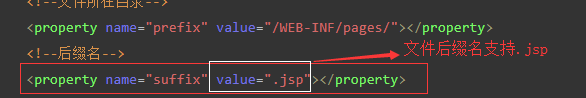
2.5、编写web.xml配置文件
2.5.1、图解:
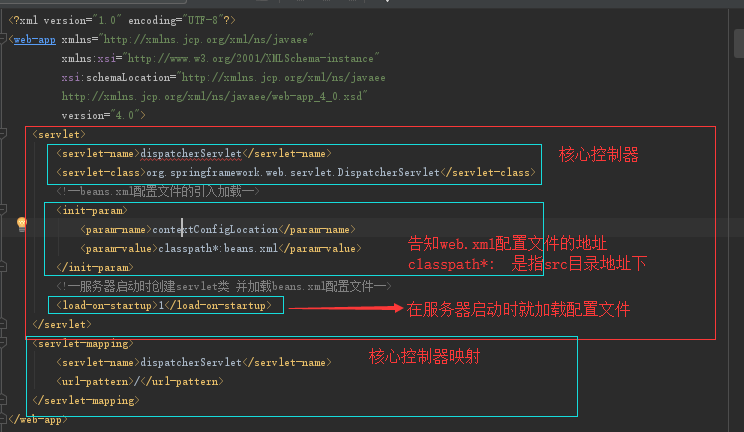
2.5.2、源码:
<?xml version="1.0" encoding="UTF-8"?>
<web-app xmlns="http://xmlns.jcp.org/xml/ns/javaee"
xmlns:xsi="http://www.w3.org/2001/XMLSchema-instance"
xsi:schemaLocation="http://xmlns.jcp.org/xml/ns/javaee
http://xmlns.jcp.org/xml/ns/javaee/web-app_4_0.xsd"
version="4.0">
<servlet>
<servlet-name>dispatcherServlet</servlet-name>
<servlet-class>org.springframework.web.servlet.DispatcherServlet</servlet-class>
<!--beans.xml配置文件的引入加载-->
<init-param>
<param-name>contextConfigLocation</param-name>
<param-value>classpath*:beans.xml</param-value>
</init-param>
<!--服务器启动时创建servlet类 并加载beans.xml配置文件-->
<load-on-startup>1</load-on-startup>
</servlet>
<servlet-mapping>
<servlet-name>dispatcherServlet</servlet-name>
<url-pattern>/</url-pattern>
</servlet-mapping>
</web-app>
2.6、编写Controller.java测试
2.6.1、源码
package cn.tfs.controller;
import org.springframework.stereotype.Controller;
import org.springframework.web.bind.annotation.GetMapping;
import org.springframework.web.bind.annotation.ResponseBody;
@Controller
public class HelloController {
@GetMapping("/2")
@ResponseBody
public String index(){
return "index";
}
@GetMapping("/1")
public String success(){
return "index";
}
}
2.6.2、图解
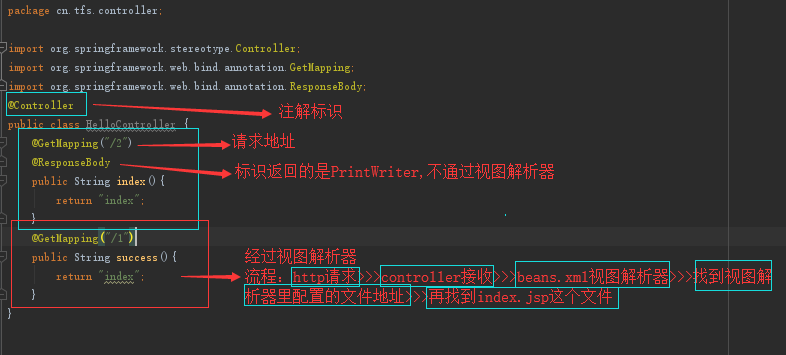
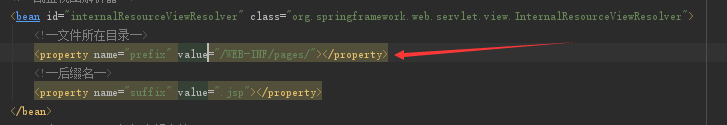
2.7、tomcat配置
2.7.1、图解:
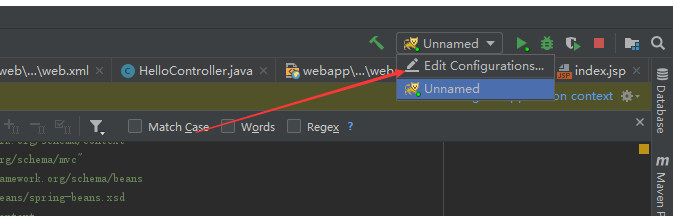
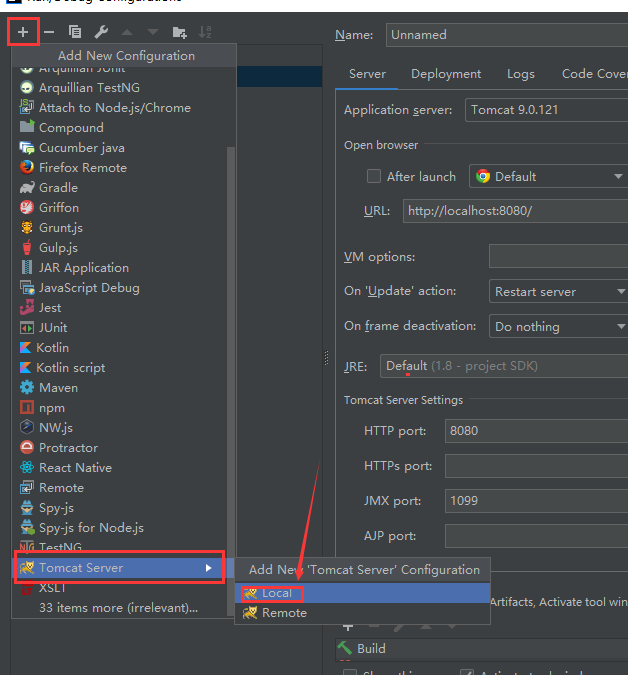
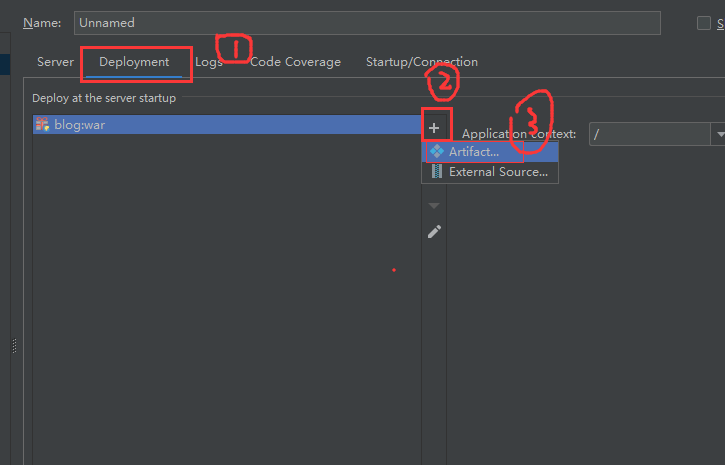
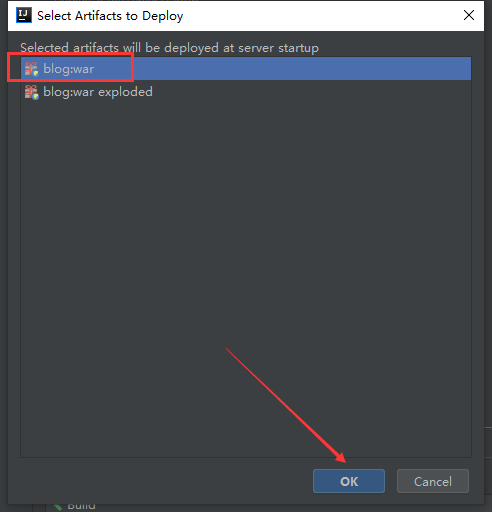
2.8、测试
2.8.1、http://localhost:8080/1
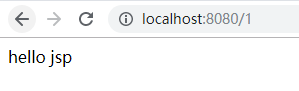
2.8.2、http://localhost:8080/2